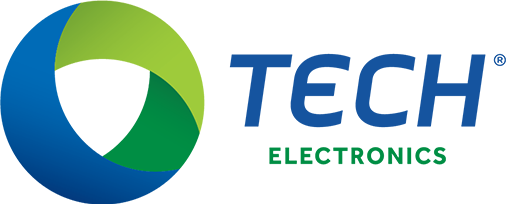Catalog
Elevating Education and Connection with Epson Projectors
CHALLENGE
Illinois State University wanted to standardize AV technology in its classrooms and larger meeting rooms, and venues with a focus on supporting its dual content initiative and hybrid learning. Key considerations included cost, longevity, and service.
SOLUTION
Illinois State University selected various models of Epson projectors including Epson PowerLite® projectors, Pro Series laser projectors, ultra-short throw projectors and interactive BrightLink ® displays to create consistency throughout the campus, meet its AV goals and support its new initiatives.
Elevating Education and Connection with Epson Projectors
At Illinois State University (ISU), innovation is always on the minds of faculty, professors, and students. Located in central Illinois, the university has more than 21,000 students with six different colleges and 35 departments. The 1,110 acres which make up the campus includes 188 buildings and facilities and 360 classrooms.
The university decided to standardize the equipment in its classrooms to ensure all faculty are provided with the same level of technology. Doug Smith, Ph.D., CTS-D, former director of learning spaces and audio/visual technologies, led this project. His considerations included cost, longevity, customer service, and the technology’s ability to support any new classroom initiatives being implemented in the future.
Choosing Epson Projectors
Smith ultimately selected various models of Epson projectors based on classroom type and size. Throughout campus, there are models of the Epson PowerLite projectors, Pro Series laser projectors, ultra-short throw projectors, and interactive BrightLink displays.
Smith said in addition to the stellar image quality and size of image, Epson’s customer service and warranty program were also significant factors in the University’s decision to select the technology. “As we were meeting with Epson, we had an outstanding representative who was able to get our techs trained which allowed us to do our own service through the overnight replacement Brighter Futures® warranty program,” said Smith. Advantages of Laser Projection For the larger classrooms, Smith selected the Pro Series laser models. The switch from lamp to laser models has been positive for many instructors. “The circuitry of the continuous brightness is phenomenal, and our faculty really love how short the warmup time is,” said Smith.
“In less than 15 seconds, there’s an image popping up. It comes up before the screen can even roll all the way down.”
Another strong point the project team saw in laser projectors is the minimal maintenance required. “We don’t have to go in on a regular basis and have the projectors looked at because they really hold up,” said Smith. “We are easily able to calculate the service hours of each projector and rely on it to work for that amount of hours.”
Dual Content Initiative
Another benefit of the Epson displays is their ability to support ISU’s “dual content initiative.” During classes in lecture halls, instructors can use Epson projectors to display two images on the screen or wall simultaneously. Instructors are excited about having two separate screens and the capability to have two projectors displaying a PowerPoint and a video or the document camera and laptop simultaneously, Smith said. “We had been hearing the request for dual content for years, and with the longevity of the laser displays it was easy to make the switch,” said Smith. “We chose to fit all large rooms with dual content capabilities since every department is finding ways to benefit from it.”
During classes, instructors and students can play a video on one screen and on the other use the document camera to write notes in real time. They are also able to use the dual content for polling students and measuring statistics about what they are watching. On one screen, the video or movie is playing and on the other questions pop up every few minutes asking students to use clickers to record their answers. The instructor can then easily create a graph of responses and discuss how it relates to the lesson.
The dual content capabilities are also great for science departments while conducting experiments. One screen shows what is actually happening in the experiment while the other screen displays predictions and what students thought would be the results of the experiment.
Supporting Hybrid Learning
When ISU implemented its dual content initiative, the idea of remote or hybrid learning was not around. However, having this initiative already in place set instructors and students up for successful hybrid learning during the 2020-2021 school year. Professors can use the dual screens to put content on one screen and virtual students on the other, and they avoid the headache of having to go back and forth between the two.
Some students were able to go in-person for some of their classes because the classes were being held in large lecture halls so every student could be spread out. The large venue projectors have been great for this learning environment as students throughout the lecture hall can easily see the big and bright images displayed.
“The consistency from Epson allowed us as a university to think beyond what is currently happening in programs and to focus on what innovative next steps we could take,” said Smith. “With switching to laser projection, those next steps were endless.”